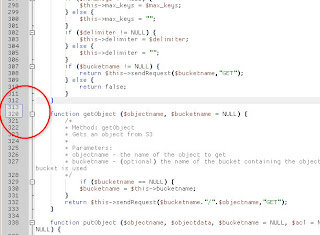When software developers release a beta version, they do so for testing purposes-- so the general public is allowed to try the newest version of the software, understanding that the beta software has not yet been perfected; is regarded by the developers as ‘not ready for release’, but ready to be put to the test-- that is, the developers having already done their own rigorous testing, are ready for massive feedback about the product.
By releasing software for beta-testing, the contributing developers are able to craft the software into a highly polished, refined version of the beta-release, such that the final Public Release of the milestone upgrade (often known as the Stable Release) is not going to result in disappointed users, or unsuspecting developers. By participating in the beta-testing process, the users are indeed participating in the development process itself-- albeit, in quite a more passive manner than the software programmers. It's not enough for the user to simply use a beta-version, but he or she is obliged to provide the development team with feedback regarding the user-experience with the new software. That feedback, when substantive and revealing, is some of the most important knowledge that the development team will receive, potentially having great influence on the final release.
I've been following Firefox 3 since it was released under code-name Gran Paradiso, Minefield, and now with the legacy namesake attached in the second beta release. Since the aforementioned code-name releases were alpha versions (at a state of development even more rough than a beta-release), however I didn't spend enough time with those states of this work-in-progress to recognize anything that I felt was worthy of reporting as a concern in any Feedback-- though I did send some praise regarding several of the obvious improvements; changes to the general user experience which any user would recognize, such as the new Downloads information window, for example.
The first issue I've encountered with Firefox 3.0b2 that I find troubling is directly related to a primary component of the GUI redesign itself. Where Firefox 2 has a go button, by default, to the right of the Address / Location bar (where the user might manually type-in a web site destination URL, then use the mouse to click the go button), Firefox 3 does not. Instead, it seems the intent is to have the software react according to the current state of the users' action as relative to the page-loading action, or page-load state.
The go button of Firefox 3 seems to share the same area of the chrome with a bookmarks-related feature: a star which, when clicked, applies properties to the page, subsequently storing those attributes across user sessions (i.e. permanently), thus greatly improving the effectiveness of the bookmarking concept-- all locally, without requiring the user to subscribe to any hosted service, like del.icio.us, ma.gnolia, or Yahoo! My Web 2.0, for example, while providing some of the characteristics, familiar to many users-- the benefits of tagged bookmarking which have made services like del.icio.us the overnight success that it is.
At issue for me is my apparent misunderstanding of the intended behaviour of this sort of dual-functionality of the go button / Starred Favorites button. I've decided that my confusion exists due to some yet overlooked malfunction; required modification of the feature, or perhaps quite simply a new design which I'll have to learn to use more effectively. In either case, I'm troubled by the fact that the purpose is not obvious enough for me to have come to a conclusion about it already; to realize the intended use, and understand how to manipulate it with a reasonably articulate skill-- instead of the foreboding thought that something is broken.

Note: the image reveals that (at the least) the Browser Extensions (i.e. Addons.Mozilla.Org) such as Web Developer (chrispederick.com), Mr Tech Local Install, the JavaScript Debugger, and Smarky are enabled by the active user-Profile when this capture was made. I admit that, in retrospect, I did wonder if, by enabling these extensions (by manually editing prefs.js) might negatively impact the intended behaviour of the new Browser. For peace of mind, I did try the same action again, only to receive the same result, even after creating a new Profile, free of any 3rd-party add-ons. Realizing that what's shown in the image may raise speculation over the issue of add-ons, I assure you that the browser Location bar / Go button does behave similarly, if not identically-- leaving me without a -Go- button, as described in detail above.
My enthusiasm has been, and continues to be high, throughout the course of beta-testing this forthcoming milestone-- a major Version Update of Mozilla Firefox which, despite the odds, continues to increase in global usage and popularity. ‘…Go Mozilla Contributors, Users, and Evangelists!’.
A truly spectacular software application, Firefox 3 continues to leave a favourable impression on me as I explore (or rather, stumble upon) the previously unseen user amenities, and general improvements over its legacy predecessor; the software that much of the techie public-at-large currently recognize as their own browser-of-choice.